Overview Window
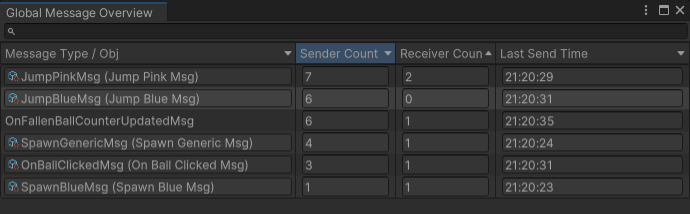
The Overview Window can be accessed by selecting Window > GlobalMessage.
It lists all MessageTypes in your project. You can use the search bar at the top to filter the Messages by name. Double-clicking a message entry opens its Info Window.
MessageTypes can be hidden from this window via MessageTypeEditorSettings.