Info Window
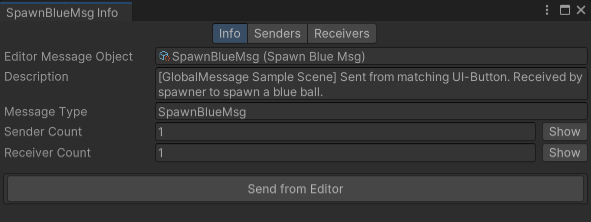
The Info Window can be accessed from EMO inspectors or from the Overview Window.
The window shows you the most important information at a glance and lets you send the inspected Message directly from the Editor.
You can adjust the displayed Message description via MessageTypeEditorSettings.